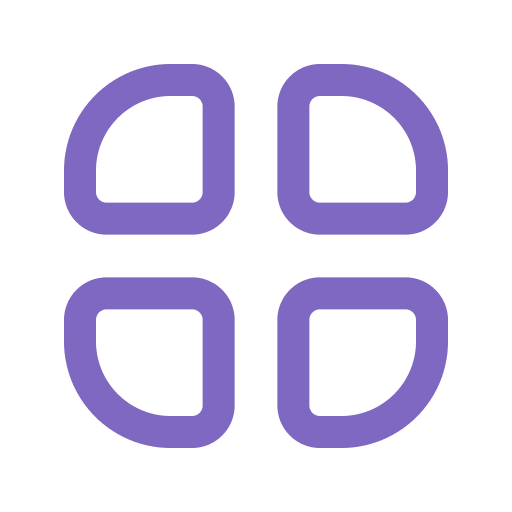Конфигурация профилей AWS
Общая информация
Файл конфигурации профилей AWS позволяет настраивать один или несколько профилей AWS, содержащих информацию, необходимую для служб AWS.
Чтобы внести изменения в конфигурацию профилей AWS:
1. Нажмите на Инструменты сайта на боковой панели.
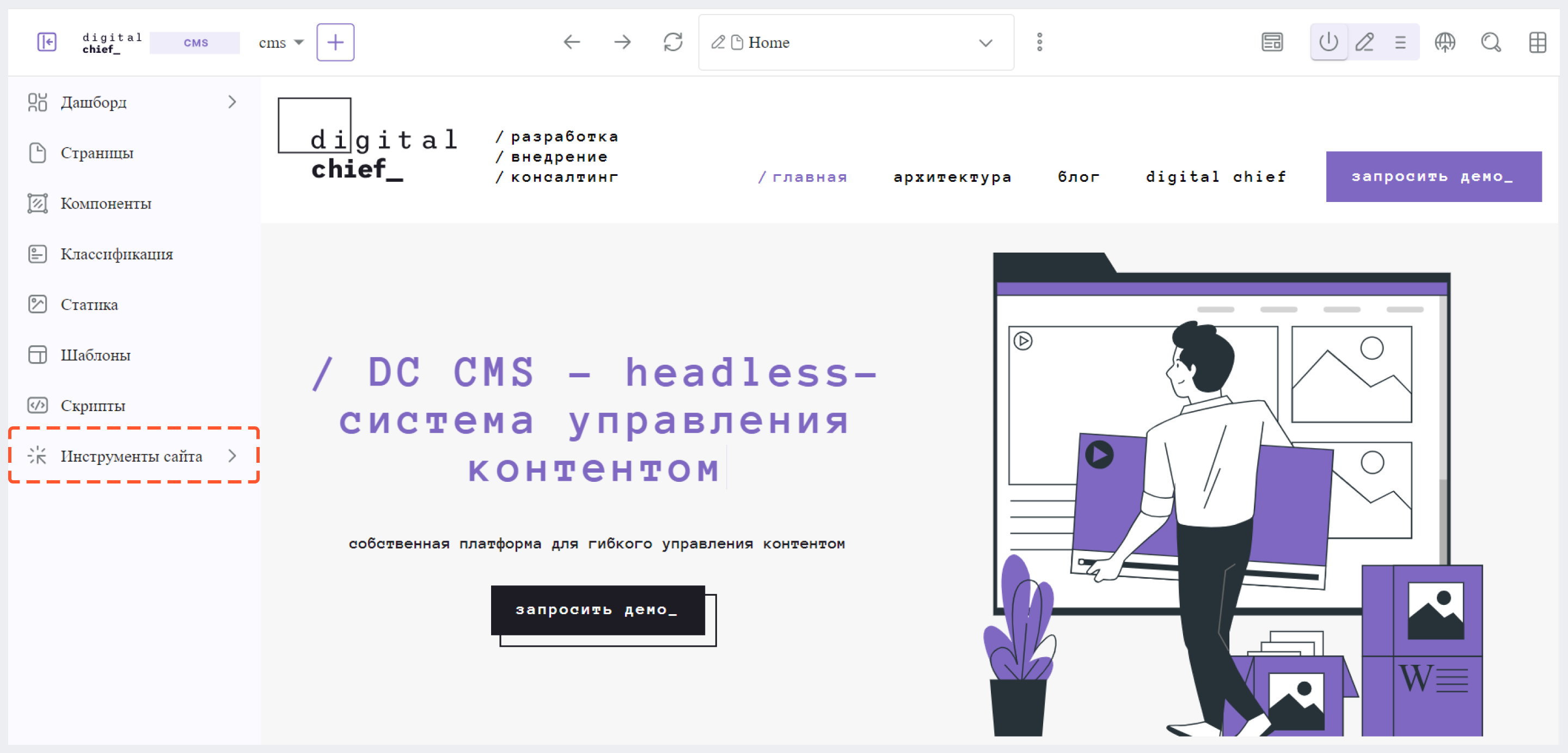
2. Перейдите в Конфигурация > Профили AWS.
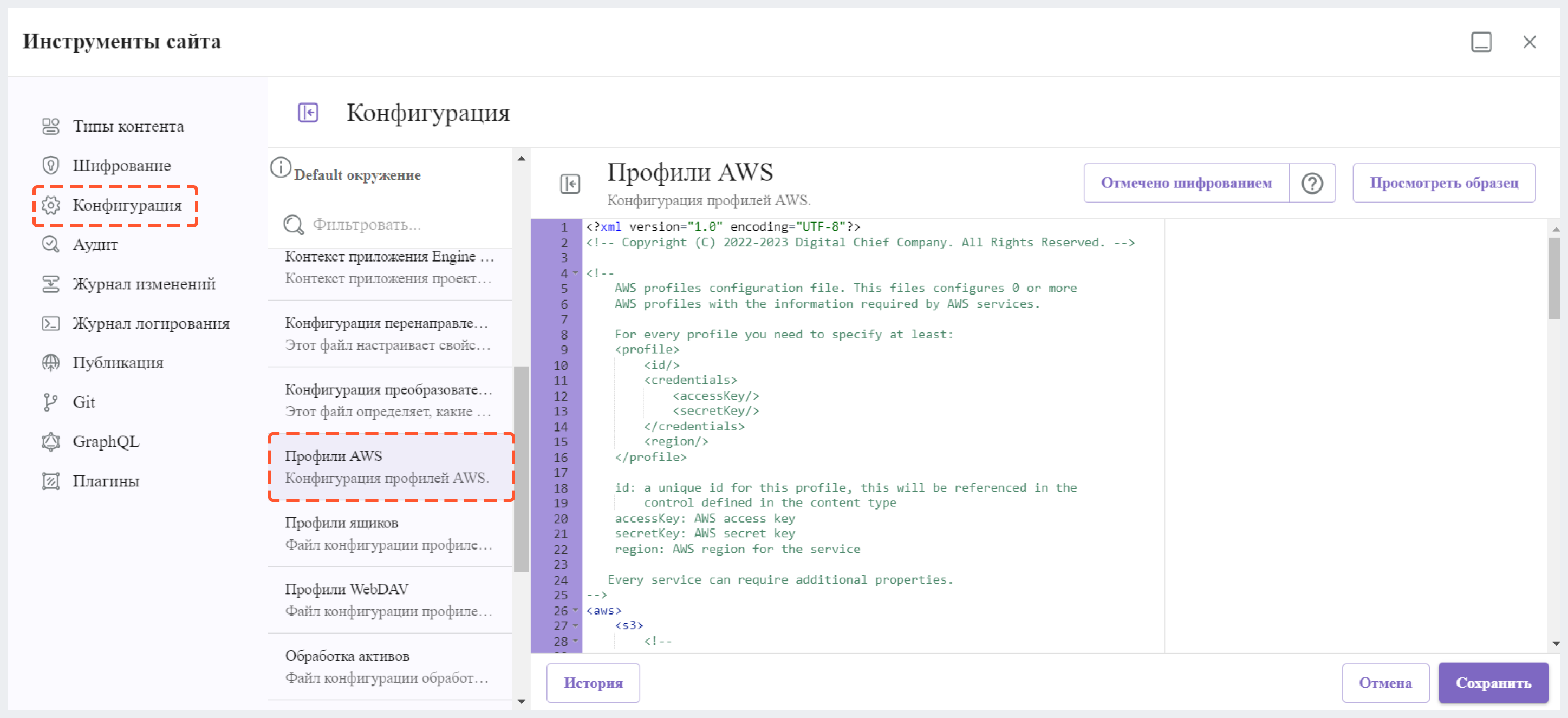
Образец файла конфигурации
Ниже приводится образец кофнигурационного файла профилей AWS:
<?xml version="1.0" encoding="UTF-8"?>
<!--
AWS profiles configuration file. This files configures 0 or more
AWS profiles with the information required by AWS services.
For every profile you need to specify at least:
<profile>
<id/>
<credentials>
<accessKey/>
<secretKey/>
</credentials>
<region/>
</profile>
id: a unique id for this profile, this will be referenced in the
control defined in the content type
accessKey: AWS access key
secretKey: AWS secret key
region: AWS region for the service
Every service can require additional properties.
-->
<aws>
<s3>
<!--
AWS S3 Profile
Additional properties:
<bucketName/>
<prefix/>
<pathStyleAccess/>
bucketName: name of the bucket where files will be uploaded
prefix: optional prefix to prepend to all keys
pathStyleAccess: indicates if path style access should be used for all requests (defaults to false)
-->
<profile>
<id>s3-default</id>
<credentials>
<accessKey>xxxxxxxxx</accessKey>
<secretKey>xxxxxxxxx</secretKey>
</credentials>
<region>us-west-1</region>
<bucketName>sample-input-bucket</bucketName>
<prefix>preview</prefix>
<pathStyleAccess>true</pathStyleAccess>
</profile>
</s3>
<elasticTranscoder>
<!--
AWS Elastic Transcoder Profile
Additional properties:
<pipelineId/>
<outputs>
<output>
<presetId/>
<outputKeySuffix/>
</output>
...
</outputs>
pipelineId: id of the pipeline that will be used for transcoding jobs
outputs: list of outputs for the transcoding jobs
presetId: id of the preset for a particular output, can use AWS default presets for common formats
outputKeySuffix: suffix added to a particular output
-->
<profile>
<id>elastic-transcoder-default</id>
<credentials>
<accessKey>xxxxxxxxx</accessKey>
<secretKey>xxxxxxxxx</secretKey>
</credentials>
<region>us-east-1</region>
<pipelineId>xxxxxxxx</pipelineId>
<outputs>
<output>
<presetId>xxxxxxxxxx</presetId>
<outputKeySuffix>-small.mp4</outputKeySuffix>
</output>
<output>
<presetId>xxxxxxxxxxx</presetId>
<outputKeySuffix>-medium.mp4</outputKeySuffix>
</output>
<output>
<presetId>xxxxxxxxxxxx</presetId>
<outputKeySuffix>-large.mp4</outputKeySuffix>
</output>
</outputs>
</profile>
</elasticTranscoder>
<mediaConvert>
<!--
AWS MediaConvert Profile
Additional properties:
<endpoint/>
<role/>
<queue/>
<inputPath/>
<template/>
endpoint: URL specific for the account, can be found in the AWS MediaConvert dashboard
role: ARN of the role used to create transcoding jobs
queue: ARN of the queue used to create transcoding jobs
inputPath: Name of the S3 bucket and optional path to upload files
template: Name of the Job Template used to create transcoding jobs
-->
<profile>
<id>mediaconvert-default</id>
<credentials>
<accessKey>xxxxxxxxx</accessKey>
<secretKey>xxxxxxxxx</secretKey>
</credentials>
<region>us-west-1</region>
<endpoint>https://XXXXXXXX.mediaconvert.us-east-1.amazonaws.com</endpoint>
<role>arn:aws:iam::XXXXXXXXXXXX:role/...</role>
<queue>arn:aws:mediaconvert:us-east-1:XXXXXXXXXXXX:queues/...</queue>
<inputPath>example-bucket/folder/videos</inputPath>
<template>Example Template</template>
</profile>
</mediaConvert>
</aws>