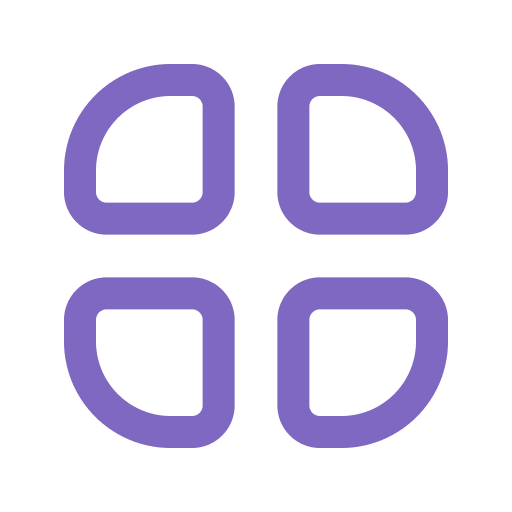Конфигурация профилей WebDAV
Общая информация
Файл конфигурации профилей WebDAV позволяет вам настраивать профили с информацией, необходимой для подключения к серверу WebDAV.
Чтобы перейти к файлу конфигурации:
1. На боковой панели нажмите на Инструменты сайта.
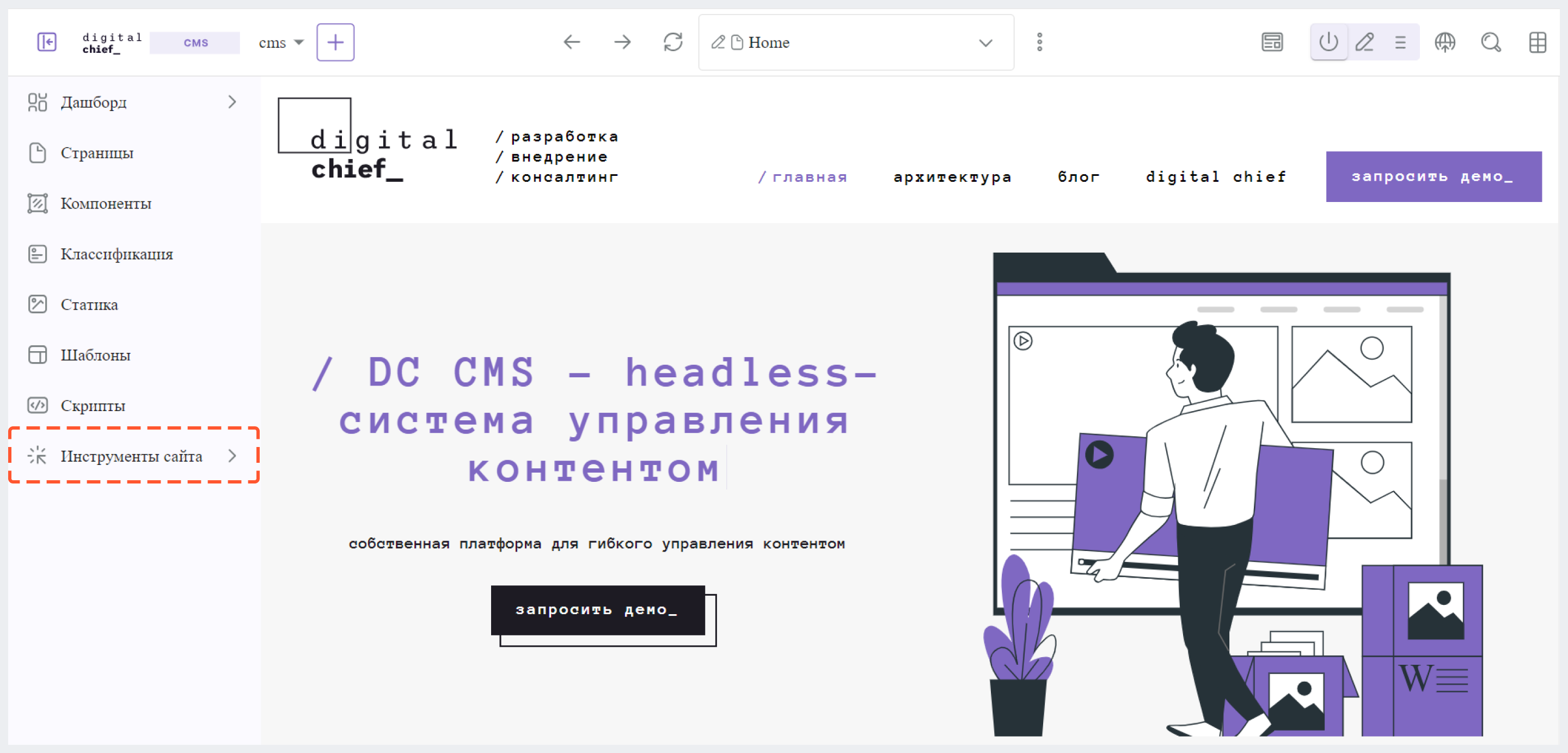
2. Перейдите в Конфигурация > Профили WebDAV.
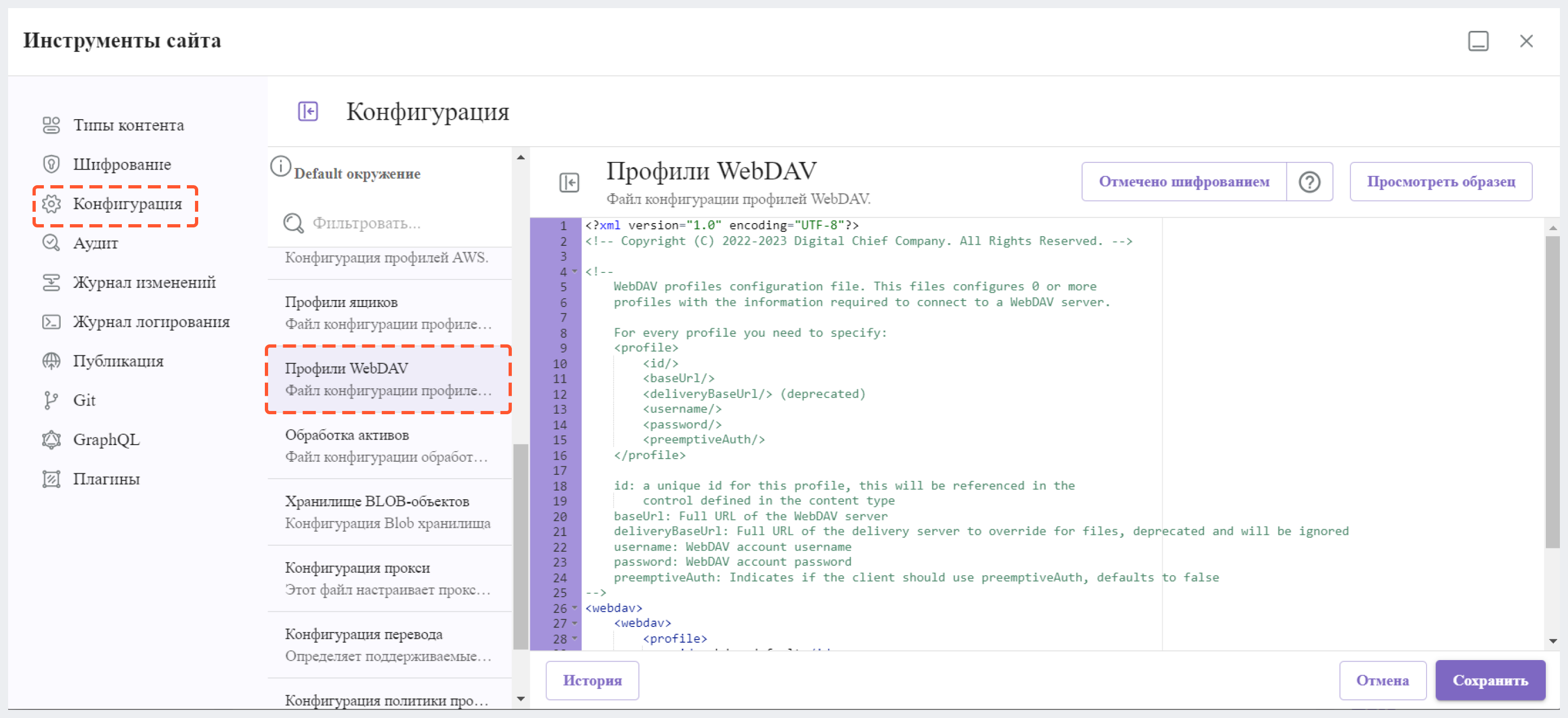
Образец файла конфигурации
Ниже приводится пример конфигурационного файла профилей WebDAV:
<?xml version="1.0" encoding="UTF-8"?>
<!--
WebDAV profiles configuration file. This files configures 0 or more
profiles with the information required to connect to a WebDAV server.
For every profile you need to specify:
<profile>
<id/>
<baseUrl/>
<deliveryBaseUrl/> (deprecated)
<username/>
<password/>
<preemptiveAuth/>
</profile>
id: a unique id for this profile, this will be referenced in the
control defined in the content type
baseUrl: Full URL of the WebDAV server
deliveryBaseUrl: Full URL of the delivery server to override for files, deprecated and will be ignored
username: WebDAV account username
password: WebDAV account password
preemptiveAuth: Indicates if the client should use preemptiveAuth, defaults to false
-->
<webdav>
<webdav>
<profile>
<id>webdav-default</id>
<baseUrl>...</baseUrl>
<username>...</username>
<password>...</password>
<preemptiveAuth>...</preemptiveAuth>
</profile>
</webdav>
</webdav>